I I got this answer from here.
==========================================
Choose a file that has the same extension as the other files that you extensively use and right click on it. Example: .mov extension (video)
- Select “Get Info” from the list shown in the pop-up
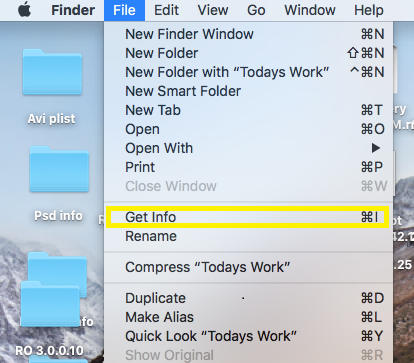
- Choose Open With and expand the drop down to choose an app
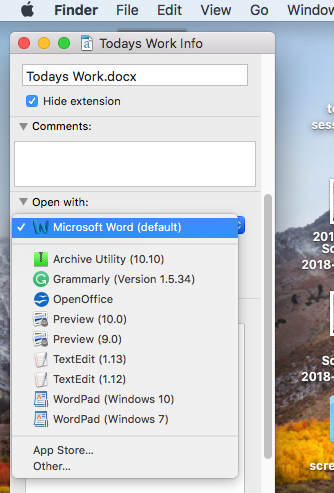
- Select Change All… option under Use this application label box
- Finally a pop-up asking “Are you sure you want to change all similar files to open with the application” comes up, select continue to save the settings
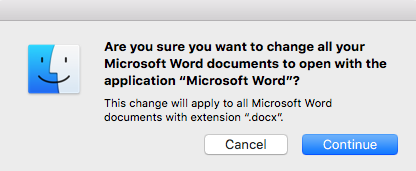
- Now the next time you open a file, it is opened using the default application of your choice
===========
Simple but it required me multiple searches to find the right answer.
